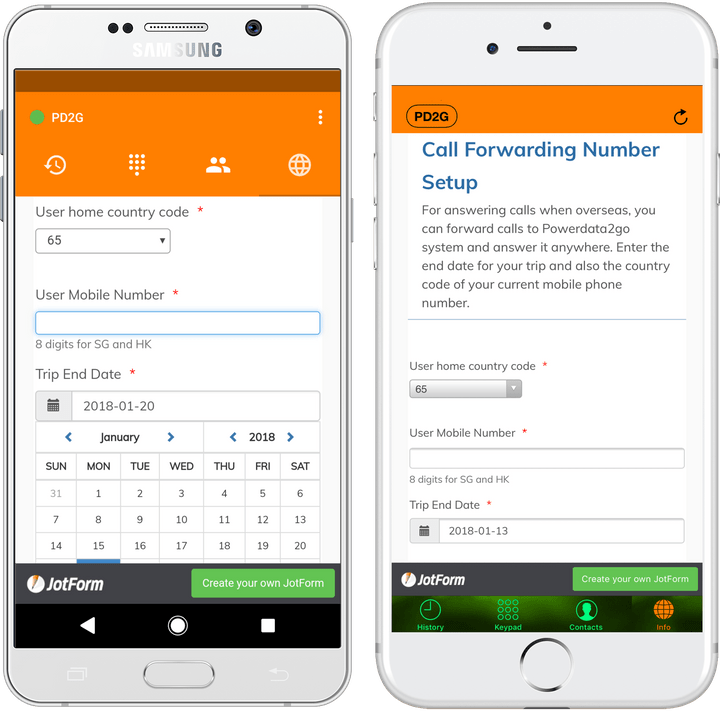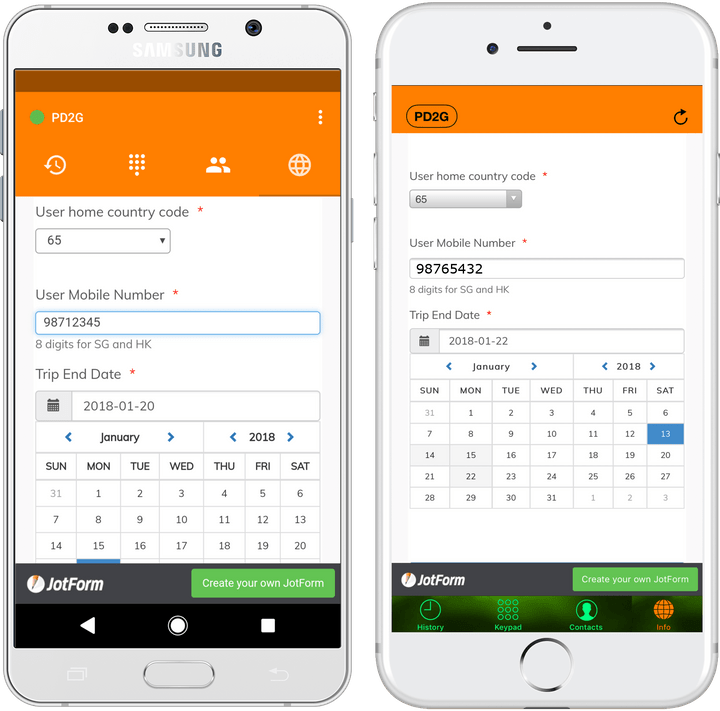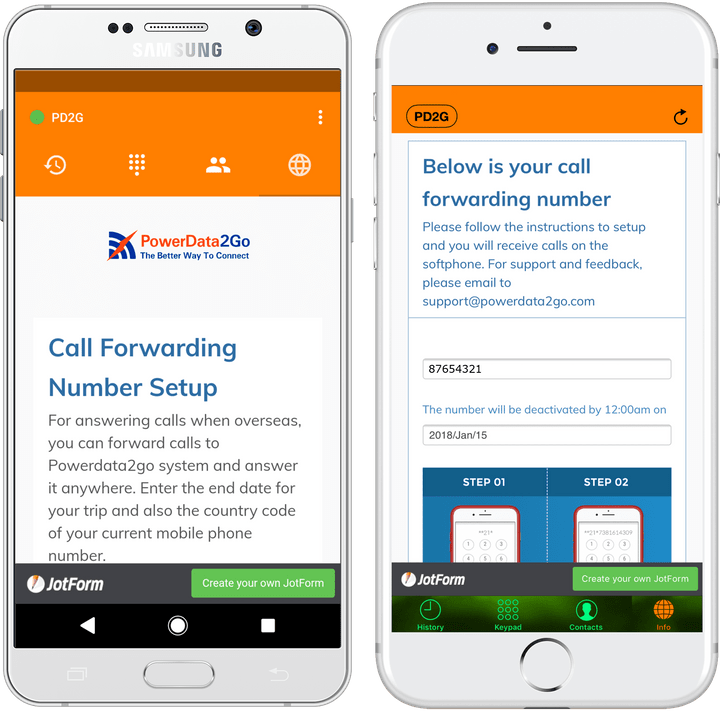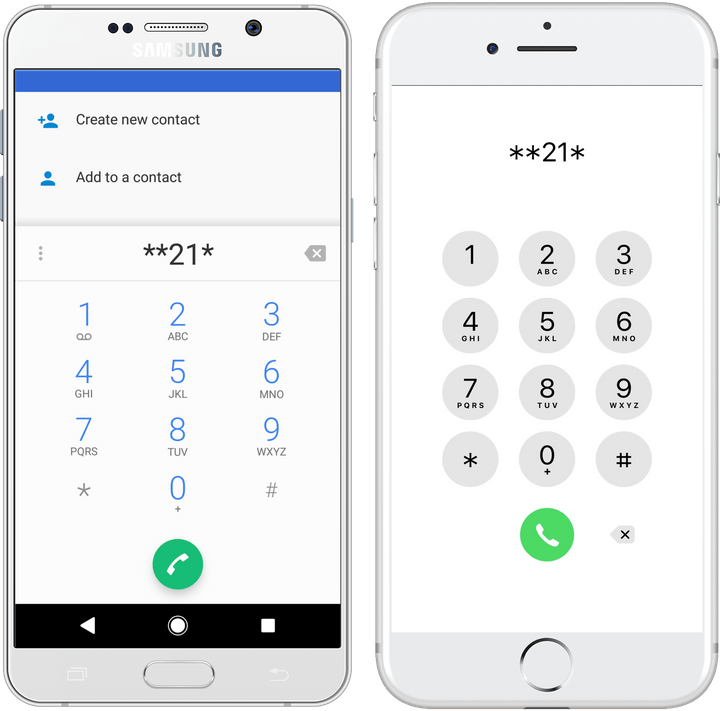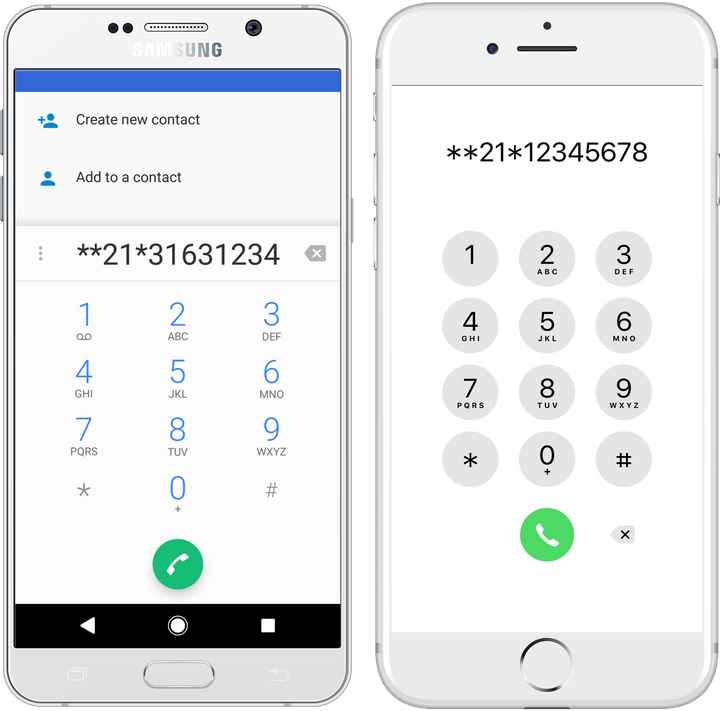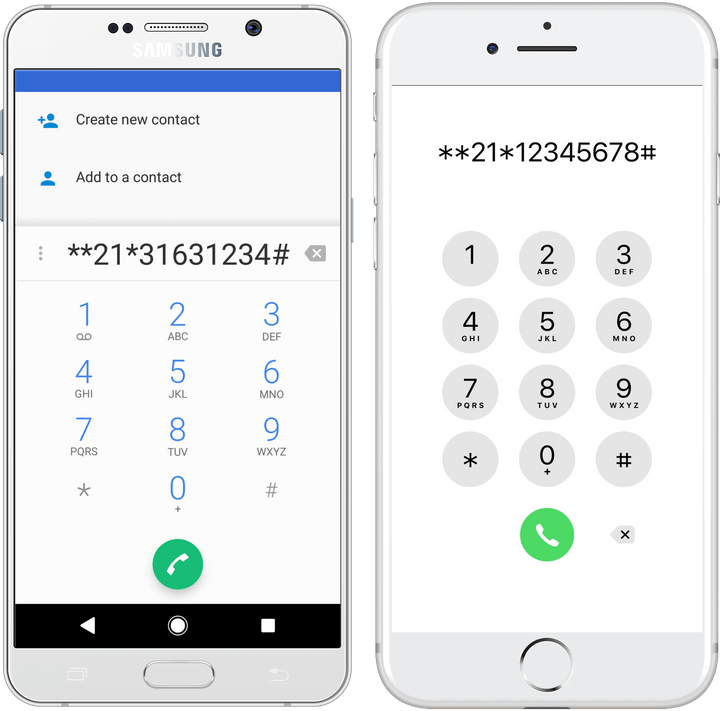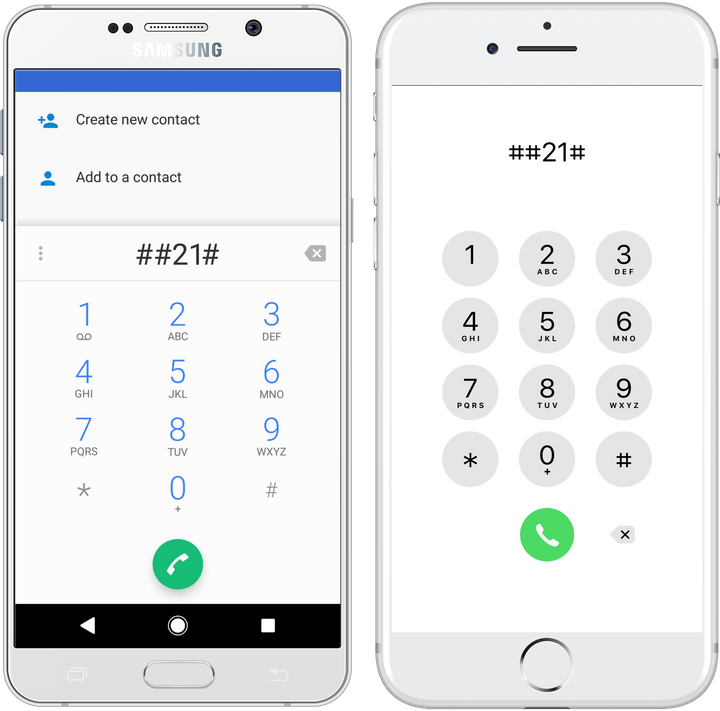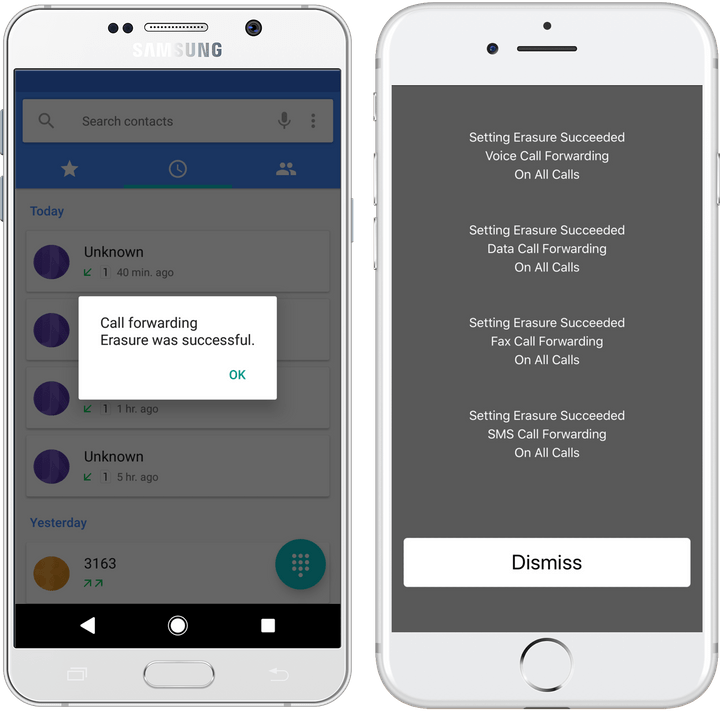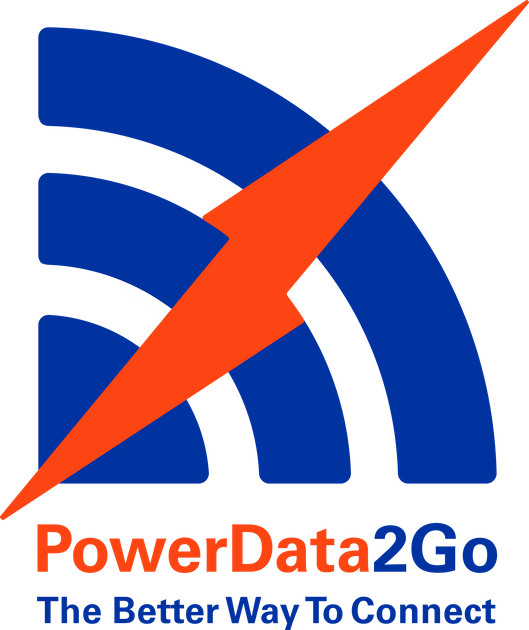
Number Booking
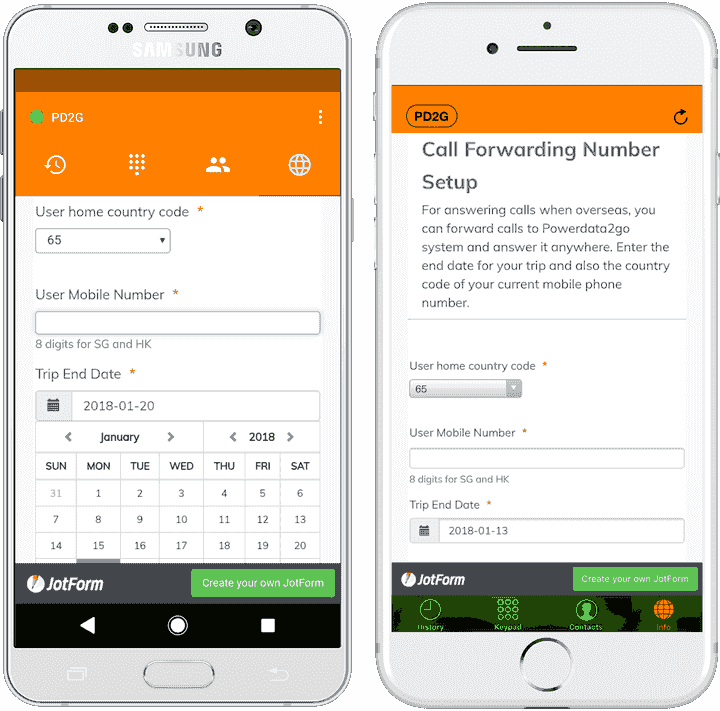
Step 1
Open the app, tap on the Globe icon to access the booking page.
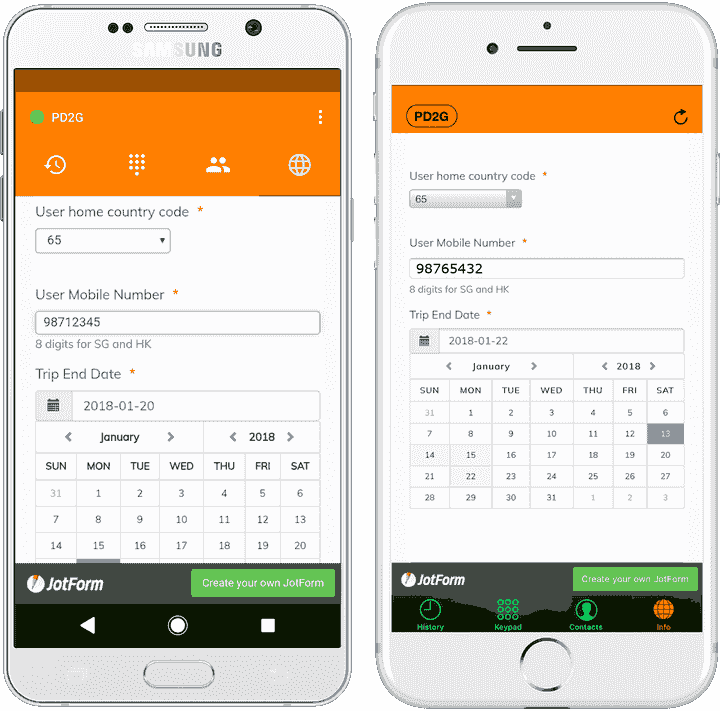
Step 2
- Select your home country code
- Enter the handphone number you want to receive call from
- Select your trip's end date
- Submit
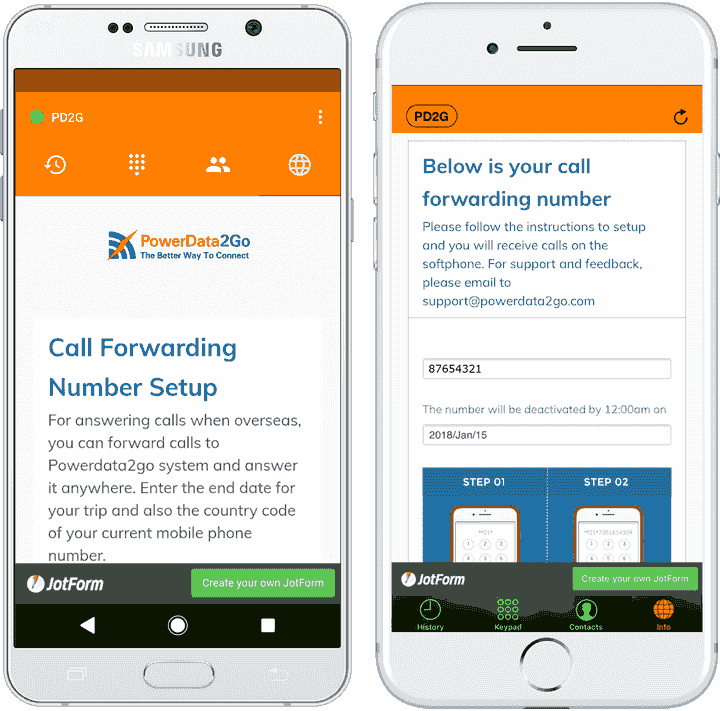
Step 3
Once submitted, you will receive a 8-digit number. Use this number to activate call forwarding.
The same number will also be sent to you via SMSActivate Call Forwarding
Before your overseas trip...
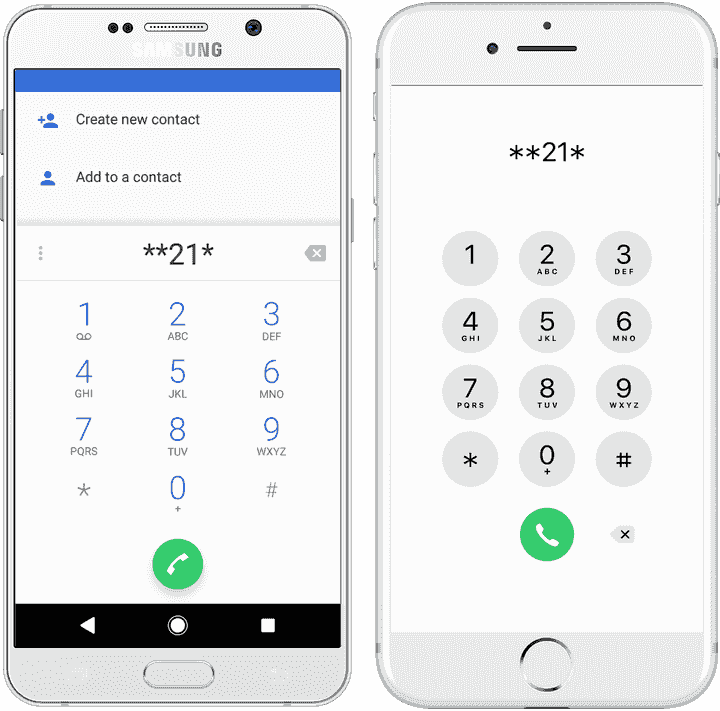
Step 1
Open Native Phone App.
(Not Soft Phone)Dial **21*
(DO NOT press call yet)
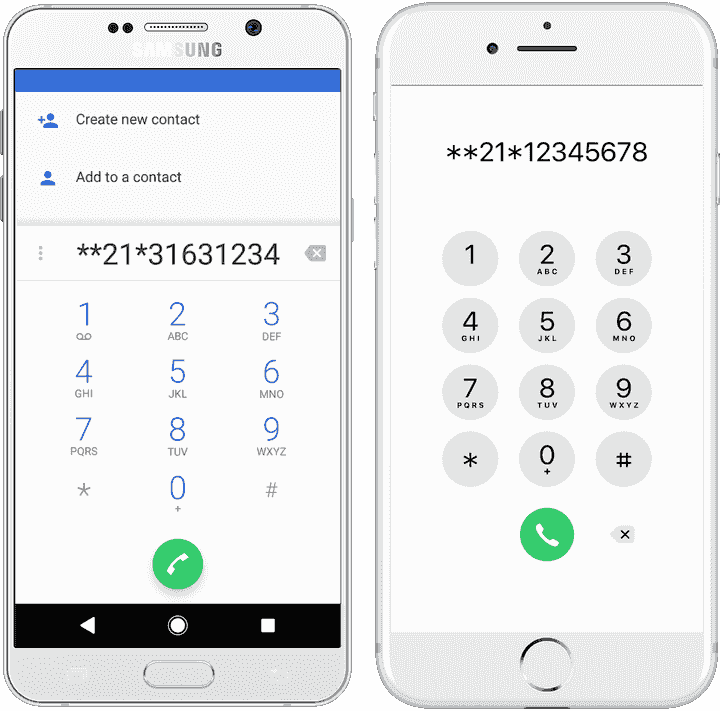
Step 2
Enter the
8-digit number
found on the device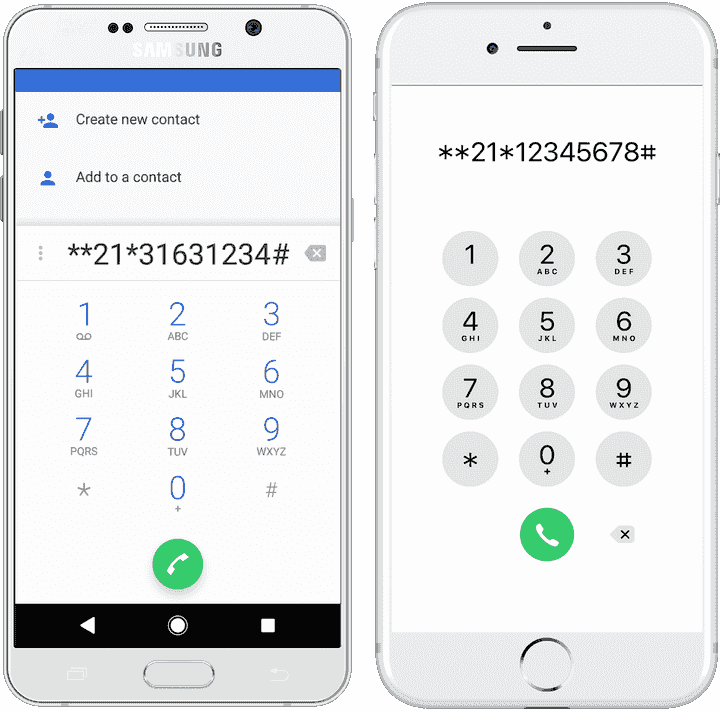
Step 3
Press the # key
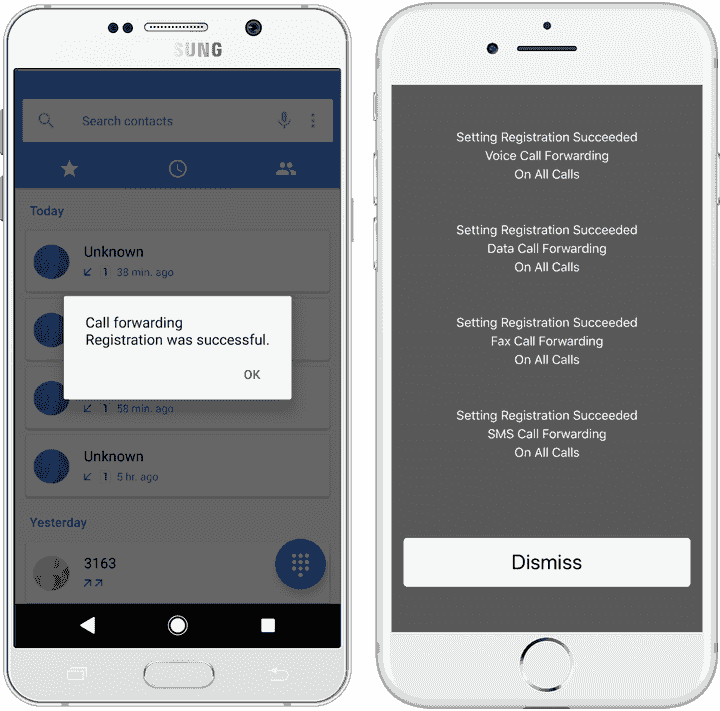
Step 4
Press call and look for a success message
Deactivating Call Forwarding
After your overseas trip...
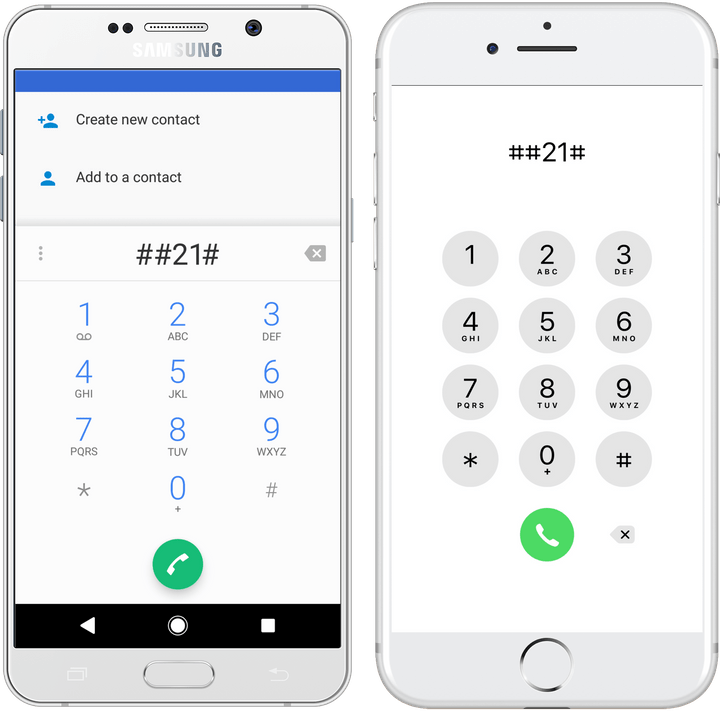
Step 1
Open Native Phone app.
(Not Soft Phone)
Dial ##21#
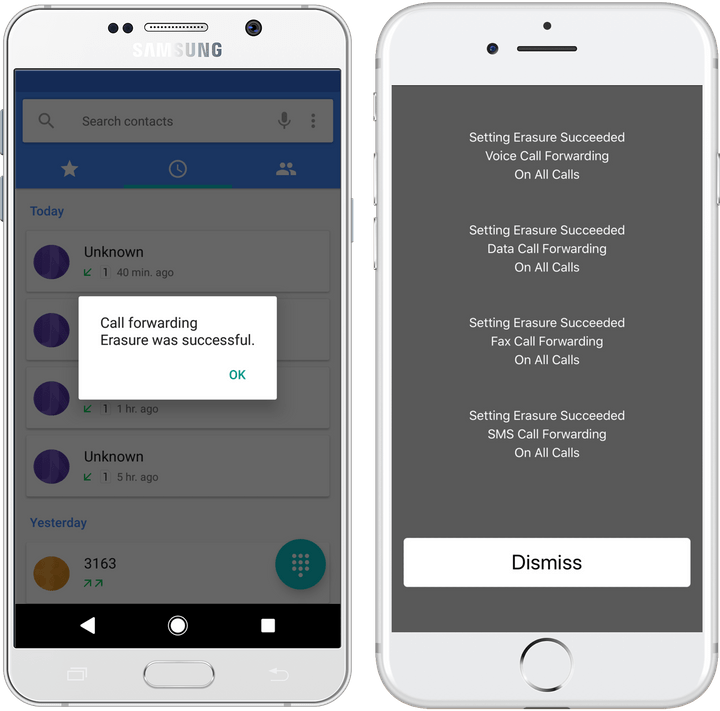
Step 2
Press call and look for a success message
PowerData2Go © 2025. All Rights Reserved.
條款及條件